Screenshot
📋 Jobseekers, Automate the Most Annoying Part of Your Day
As a developer constantly applying for jobs, I often receive emails from recruiters asking me to fill out the same table over and over again. Details like my name, contact number, LinkedIn, work authorization—every single time.
It gets frustrating. You’re already tailoring your resume, prepping for interviews, managing job boards… and then there’s this table copy-paste chore.
So I built something simple to help us all: a Chrome Extension that auto-fills recruiter tables with your saved data. One click and the form is done.
🎯 Problem
This is the kind of table recruiters embed in emails:
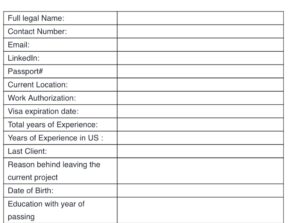
You copy-paste the same info. Every. Single. Time.
💡 Solution
I created a Chrome Extension called Yahoo Table Autofiller. It adds a “📝 Fill Selected Table” button to any page. When you click it, it fills the selected table by matching the labels to your data.

The matching happens smartly using normalized label comparison:
"Full legal Name:" matches "full legal name"
"Work Authorization" matches "work authorization"
Here’s a working example of it filling the table live in Yahoo Mail:
🔧 How It Works
- You install the extension (manually or via zip from GitHub)
- Right-click a recruiter table and inspect it
- Click the “📝 Fill Selected Table” button
- Watch your details magically populate
📦 Get It on GitHub
I wanted to give something back to the community—and also just send this to recruiters when they ask for my GitHub 🤷♂️
🙏 Final Thoughts
If you’re tired of typing the same information repeatedly, try this out. It’s simple, effective, and 100% open source.
Let me know your feedback or submit improvements via GitHub!

Leave a Reply